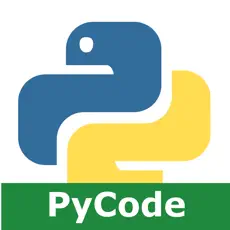PojavLauncher IPA Are you an avid Minecraft JAVA player who wishes to enjoy the game on your iOS device? Look no further than PojavLauncher, the revolutionary launcher that allows you to seamlessly play Minecraft JAVA on your iOS device. In this article, we will explore what PojavLauncher is, discuss the benefits of using it for Minecraft JAVA, provide a step-by-step guide to setting it up on iOS, highlight its key features, compare it to other Minecraft launchers, delve into the world of PojavLauncher IPA, and showcase the strong community and support surrounding this incredible tool. By the end of this article, you will understand why PojavLauncher is the best choice for playing Minecraft JAVA on iOS.

What is PojavLauncher?
PojavLauncher is a powerful launcher specifically designed to bring the Minecraft JAVA experience to iOS devices. It is an open-source project that has gained immense popularity among iOS users who desire to enjoy the full capabilities of Minecraft JAVA on their iPhones or iPads. With PojavLauncher, you can explore the vast and creative world of Minecraft JAVA right at your fingertips.
Benefits of using PojavLauncher for Minecraft JAVA
There are numerous advantages to using PojavLauncher for Minecraft JAVA on your iOS device. Firstly, PojavLauncher provides seamless compatibility with Minecraft JAVA, ensuring that you can enjoy all the features and updates that the game has to offer. Unlike other Minecraft iOS versions, PojavLauncher allows you to experience the full potential of the game, including mods, texture packs, and customizations.
Secondly, PojavLauncher offers excellent performance and optimization. It is built to provide a smooth and lag-free gaming experience, allowing you to fully immerse yourself in the Minecraft world without any technical hindrances. The launcher is constantly updated and improved to ensure optimal performance on iOS devices.
Lastly, PojavLauncher supports multiplayer functionality, enabling you to connect and play with friends who are using the Minecraft JAVA edition on other platforms. This expands your gaming experience and opens up a world of possibilities for collaborative building, mini-games, and exploration.
Step-by-step guide to setting up PojavLauncher on iOS
Setting up PojavLauncher on your iOS device is a straightforward process. Follow these step-by-step instructions to get started:
- Download PojavLauncher IPA: Begin by downloading the PojavLauncher IPA file from the official website or a trusted source.
- Install a third-party app installer: To install PojavLauncher, you will need to use a third-party app installer such as AltStore or Cydia Impactor. Download and install the app installer on your computer.
- Connect your iOS device: Connect your iOS device to your computer using a USB cable.
- Open the app installer: Launch the app installer on your computer and ensure that your iOS device is detected.
- Install PojavLauncher: Locate the PojavLauncher IPA file you downloaded earlier and drag it into the app installer. Follow the on-screen instructions to complete the installation process.
- Trust the developer: On your iOS device, go to “Settings” > “General” > “Profiles & Device Management.” Locate the profile associated with PojavLauncher and trust the developer.
- Launch PojavLauncher: Locate the PojavLauncher app on your iOS device and launch it. You are now ready to enjoy Minecraft JAVA on your iOS device with PojavLauncher!
Key features of PojavLauncher
PojavLauncher boasts a wide range of features that enhance your Minecraft JAVA experience on iOS. Here are some key features that make PojavLauncher stand out:
- Mod Support: PojavLauncher fully supports mods, allowing you to enhance and customize your Minecraft gameplay with a vast selection of user-created modifications.
- Texture Pack Compatibility: With PojavLauncher, you can apply texture packs to change the visual style of Minecraft and make it truly your own.
- Customization Options: PojavLauncher offers various customization options, including adjustable controls, graphical settings, and more, ensuring that you can tailor your Minecraft experience to your preferences.
- Stable Performance: PojavLauncher is optimized to provide stable performance on iOS devices, allowing for smooth gameplay even during resource-intensive moments.
- Regular Updates: The PojavLauncher team is committed to providing regular updates and bug fixes, ensuring that you always have the best possible Minecraft JAVA experience on iOS.
Comparison between PojavLauncher and other Minecraft launchers
When it comes to Minecraft launchers for iOS, PojavLauncher stands head and shoulders above the rest. While there are other options available, they often lack the extensive features and compatibility that PojavLauncher offers. Other Minecraft iOS versions may have limitations such as no mod support, restricted customization options, and a lack of regular updates. PojavLauncher sets itself apart by providing a comprehensive and immersive Minecraft JAVA experience on iOS devices.
How to Download And Install PojavLauncher IPA on iPhone iPad without computer?
How to Install PojavLauncher IPA with Sideloadly?
PojavLauncher IPA: What it is and how to use it
PojavLauncher IPA is the installation file for PojavLauncher on iOS devices. By downloading and installing the PojavLauncher IPA, you gain access to the full capabilities of Minecraft JAVA on your iOS device. Follow the step-by-step guide provided earlier in this article to download and install the PojavLauncher IPA file on your iOS device, and you will be ready to embark on your Minecraft JAVA adventure.
PojavLauncher community and support
PojavLauncher boasts a strong and vibrant community of Minecraft enthusiasts who are eager to share their experiences, mods, texture packs, and creations. Joining the PojavLauncher community allows you to connect with like-minded individuals, seek support, and engage in collaborative projects. The community offers forums, Discord servers, and social media groups where you can find valuable resources, tutorials, and assistance.
Conclusion: Why PojavLauncher is the best choice for playing Minecraft JAVA on iOS
In conclusion, Download PojavLauncher IPA is the ultimate choice for Minecraft JAVA players who want to enjoy the game on their iOS devices. With its seamless compatibility, exceptional performance, mod support, customization options, and vibrant community, PojavLauncher provides an unparalleled Minecraft experience on iOS. Download and install PojavLauncher today to embark on your Minecraft JAVA adventure on your iPhone or iPad. The possibilities are endless, and the world of Minecraft awaits you.
The game/app has been tested and does not contain any viruses!
Updated: 20-10-2024, 21:12 / Price: FREE USD / Author: omtkipa3413580
Comments are closed.