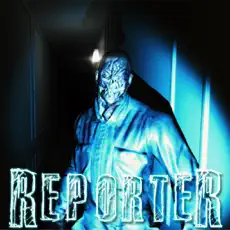Reporter IPA, You’ve likely heard about the popular iOS screen recording and gameplay capturing tool called Reporter IPA. But what exactly is it, and how does it work? Reporter IPA, also known as Reporter for iOS or simply Reporter, is a powerful application that allows you to record your iPhone or iPad’s screen activity effortlessly.
Whether you’re a gamer looking to capture your gaming sessions, a developer testing an app, or someone who wants to create tutorials or instructional videos, Reporter IPA is a versatile tool that can cater to your needs. It’s a must-have app for anyone who wants to create high-quality screen recordings on their iOS devices.

What is Reporter IPA?
With Reporter IPA, you can record your device’s screen along with audio from the microphone or the device itself. The app offers a range of customization options, allowing you to adjust the video quality, frame rate, and other settings to suit your specific requirements.
One of the standout features of Reporter IPA is its ability to record gameplay from various iOS games. This makes it an invaluable tool for gamers who want to share their gaming experiences, create walkthroughs, or capture their best moments for posterity.
The features of Reporter IPA
Reporter IPA is packed with a plethora of features that make it a comprehensive screen recording solution for iOS users. Let’s explore some of its key features:
- High-Quality Recording: Reporter IPA supports recording at resolutions up to 1080p, ensuring that your videos are crisp and clear. You can choose between different video quality settings to strike the perfect balance between file size and quality.
- Audio Recording: In addition to capturing your device’s screen, Reporter IPA allows you to record audio from the device’s microphone or the app itself. This feature is particularly useful for creating tutorials, commentary videos, or recording gameplay with your voice-over.
- Customizable Controls: The app offers a range of customizable controls, including the ability to pause and resume recordings, adjust video quality on the fly, and even add annotations or drawings to your recordings.
- Game Overlay: For gamers, Reporter IPA includes a game overlay feature that displays real-time statistics such as frame rate, CPU usage, and battery level while you’re recording gameplay.
- Video Editing: Once you’ve captured your screen recording, Reporter IPA provides basic video editing tools, allowing you to trim, crop, and merge multiple recordings into a single file.
- Cloud Storage Integration: Reporter IPA seamlessly integrates with popular cloud storage services like Dropbox, Google Drive, and iCloud, making it easy to store and share your recordings across multiple devices.
Reporter iOS vs Reporter Game: A comparison
While Reporter IPA is a versatile screen recording tool, it’s important to note that there is a separate version called Reporter Game, which is specifically designed for recording gameplay on iOS devices. Let’s compare the two:
| Feature | Reporter IPA | Reporter Game |
|---|---|---|
| Screen Recording | ✔️ | ✔️ |
| Audio Recording | ✔️ | ✔️ |
| Video Editing | ✔️ | ✔️ |
| Game Overlay | ✔️ | ✔️ |
| Customizable Controls | ✔️ | ✔️ |
| Cloud Storage Integration | ✔️ | ✔️ |
| Optimized for Gaming | ❌ | ✔️ |
| Game Center Integration | ❌ | ✔️ |
| In-Game Annotations | ❌ | ✔️ |
As you can see from the table, both Reporter IPA and Reporter Game share many of the same core features. However, Reporter Game is specifically optimized for recording gameplay, with additional features like Game Center integration and in-game annotations that make it more appealing to hardcore gamers.
The future of Reporter IPA and potential updates
The developers behind Reporter IPA are constantly working on improving the app and adding new features to enhance the user experience. Here are some potential updates that we might see in the future:
- Improved Video Editing: While Reporter IPA already offers basic video editing capabilities, more advanced features like video trimming, splitting, and merging could be added to provide a more comprehensive editing experience.
- Live Streaming Integration: With the rise of live streaming platforms like Twitch and YouTube Gaming, it would be a logical step for Reporter IPA to incorporate live streaming functionality, allowing users to stream their gameplay or screen recordings in real-time.
- Augmented Reality (AR) Support: As AR technology continues to evolve, Reporter IPA could potentially add support for recording AR experiences, opening up new possibilities for developers, educators, and content creators.
- Improved Cloud Storage Integration: While Reporter IPA already supports popular cloud storage services, deeper integration with these platforms could provide more seamless file management and sharing capabilities.
- Enhanced Annotation Tools: The app’s annotation tools could be expanded to include more advanced options, such as custom shapes, text overlays, and even animated annotations, enabling users to create more engaging and informative videos.
Alternatives to Reporter IPA for iOS users
While Reporter IPA is a popular and feature-rich screen recording tool for iOS, it’s not the only option available. Here are some alternative apps that you might want to consider:
- iOS Screen Recorder: This built-in screen recording feature in iOS 11 and later versions allows you to capture your device’s screen without the need for a third-party app. However, it lacks advanced features like video editing and customization options.
- DU Recorder: DU Recorder is a free screen recording app that offers features like video editing, facecam support, and the ability to record gameplay with internal audio.
- Mobizen Screen Recorder: Mobizen is a popular screen recording app that supports various video resolutions, frame rates, and even live streaming to platforms like YouTube and Twitch.
- AirShou: AirShou is a lightweight screen recording app that offers features like video editing, live streaming, and the ability to record gameplay with commentary.
- Screencast-O-Matic: While not exclusively an iOS app, Screencast-O-Matic offers a web-based screen recording solution that can be accessed on iOS devices through a web browser.
Conclusion: Is Reporter IPA worth trying?
Reporter IPA, After exploring the features, capabilities, and alternatives of Reporter IPA, it’s clear that this app is a powerful and versatile tool for iOS users who need to record their device’s screen. Whether you’re a gamer, developer, or content creator, Reporter IPA offers a comprehensive set of features that can cater to your specific needs.
The game/app has been tested and does not contain any viruses!
Updated: 16-10-2024, 21:53 / Price: Free USD / Author: omtkipa3413580
Comments are closed.