Sideloadly For Windows And Mac IOS 15 – IOS 16.3.1

- iOS IPA File Free Download For non Jailbreak Iphone iPad 5.0
- Version
Sideloadly is a Cydia impactor alternative (No Jailbreak) that allows you to install the IPA for your iPhone or iPad. Sideloadly is supported for both Windows And Mac iOS 14 & ios 15 & ios 16 as well.
Sideloadly Download For Windows And Mac IOS 15 – IOS 16
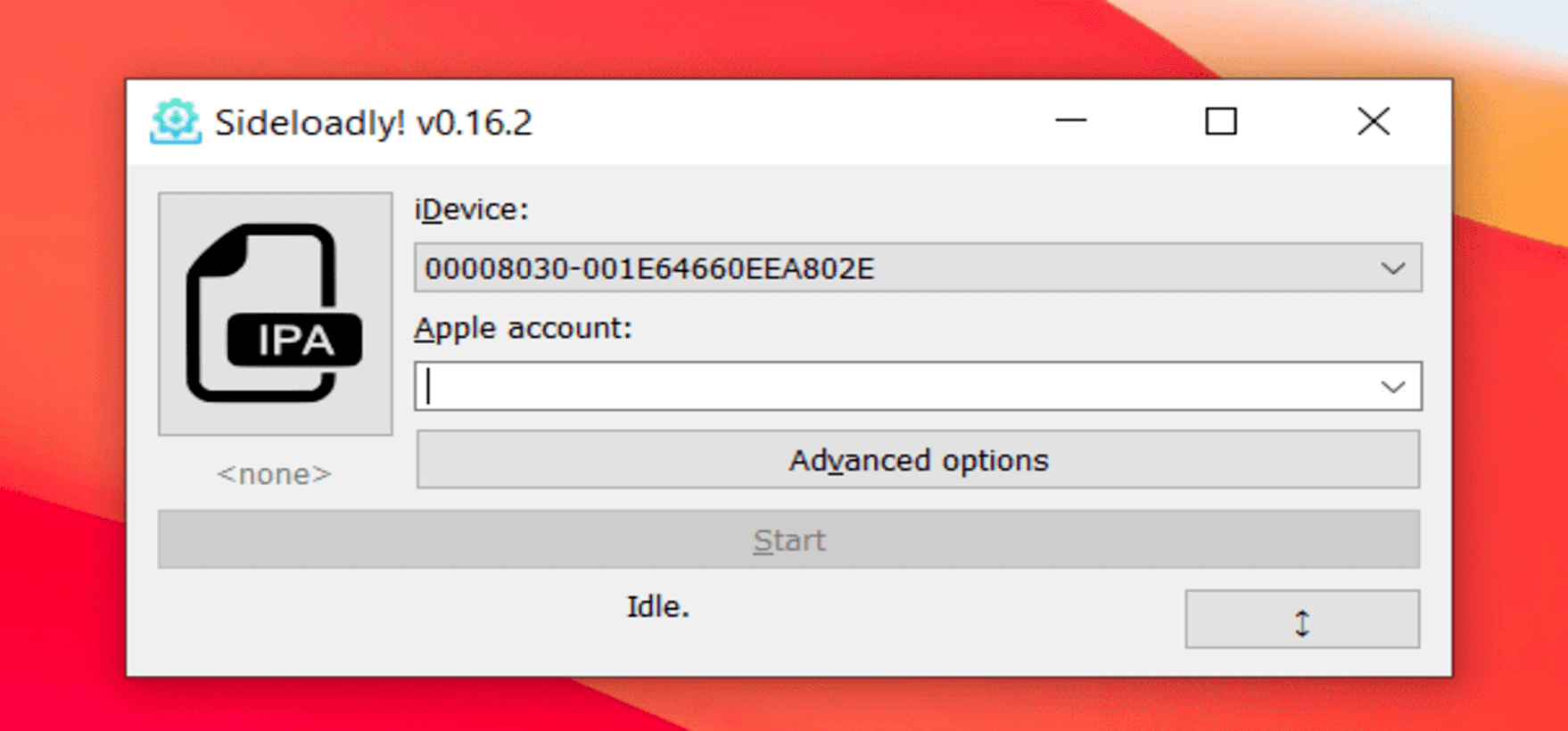
How To Sideload IPAs with Sideloadly
When disabled, sideloadly will only work on paid Apple Developer Accounts. Sideloadly is packed with a lot of beneficial features including Wi-Fi Sideloading. This option allows you to install IPAs without the need to connect your iPhone via a USB cable. Several devices are supported. The free Apple Developer Account is linked with your Apple ID and password, thus there is no need to create a new account to start signing IPA files with your own free certificate. Sideloadly doesn’t install any third-party applications on your device making all app slots free.
Download Sideloadly for Windows and sideload IPA files with a free or regular Apple Developer accounts. The software was tested to work on 32-bit and 64-bit systems running Windows 10. Installing the latest version of iTunes is required to use this app. Use Sideloadly to install IPA files on the iPhone. Download Sideloadly for Windows or macOS and sign up and sideload IPA files on iPadOS / iOS 15. This is in my opinion the best Cydia Impactor alternative that works both on jailbroken and non-jailbroken devices. A free apple developer account is required.
How Install Sideloadly IPA Step Windows & Mac
1- Download sideloadly from Link above according to your computer OS. Install it And Open
2- Download any IPA you want(You can Download IPA From OMTK IPA lebrary) install on your PC. Connect the device with PC. Drag the downloaded IPA file into Sideloadly Tool
3- Enter Your Apple ID and the Password
4- Then verify it using Apple ID verification code
5- Waiting until completing the process of installing IPA
6- After Install complete Go to settings > Profiles and devices management > trust the developer
7- On IOS 16 Go to settings > Privacy > Allow developer mode and trust the developer
8- Now you have finished the IPA sideloading. open Your apps and join
Sideloadly Download Link For Windows & Mac

AltStore, available to everyone today, adds three new “trusted sources” to the AltStore app. These include Flyinghead, OatmealDome’s AltStore Source, and the UTM Repository. These are simply repositories of non-Apple-approved iOS apps that have met AltStore’s safety standards. The addition of these sources makes it easy to install emulators for three retro systems: Sega’s Dreamcast (via Flycast) and Nintendo’s Gamecube and Wii (via DolphiniOS). Coupled with Testut’s own Delta emulator, retro gamers can now enjoy games from every major Nintendo platform (excluding the 3DS, Wii U, and Switch) from apps available via the AltStore app.Sideloadly app lets you install IPA files on your iPhone and iPad without jailbreaking your device support all iOS 16 / 15 / 14 /13 The new sources also bring UTM to the Sideloadly.
Sideloadly app lets you install IPA files on your iPhone and iPad without jailbreaking your device support all iOS 16 / 15 / 14 /13 The new sources also bring UTM to the Sideloadly. This app allows users to load virtual machines on their iDevice, so now it’s relatively straightforward to run an instance of Linux or Windows on an iPad or iPhone. Users can still install their own iOS apps via Sideloadly, provided they have the .ipa files for the apps of their choice.
Sideloadly Support iOS
Sideloadly Support iOS 16.3.1 iOS 16.2 iOS 16.1.1 iOS 16 ,iOS 15.6 , iOS 15.5, iOS 15.4.1, iOS 15.4, iOS 15.3.1, iOS 15.3, iOS 15.2.1, iOS 15.2, iOS 15.1.1, iOS 15.1, iOS 15.0.2, iOS 15.0.1, iOS 15, iOS 14.8.1, iOS 14.8, iOS 14.7.1, iOS 14.7, iOS 14.6, iOS 14.5.1, iOS 14.5, iOS 14.4.2, iOS 14.4.1, iOS 14.4, iOS 14.3, iOS 14.2, iOS 14.1, iOS 14.0.1, iOS 14, iOS 13.7, iOS 13.6.1, iOS 13.6, iOS 13.5.1, iOS 13.5, iOS 13.4.1, iOS 13.4, iOS 13.3.1, iOS 13.3, iOS 13.2.3, iOS 13.2.2, iOS 13.2, iOS 13.1.3, iOS 13.1.2, iOS 13.1.1, iOS 13 including all iOS versions from iOS 8.
Sideloadly is a new Windows tool allowing users to side load IPA files on iOS devices. The software works on the latest iOS 13 but there is also an option to install IPAs on iOS 8 to ios 16 (doesn’t work with each file). If you use a free Apple Developer account you can sideload only 10 applications and only 3 of them can be active.
Sideloadly Download For Windows And Mac IOS 15 – IOS 16
Sideloadly is a Cydia impactor alternative (No Jailbreak) that allows you to install the IPA for your iPhone or iPad. Sideloadly is supported for both Windows And Mac iOS 14 & ios 15 & ios 16 as well.
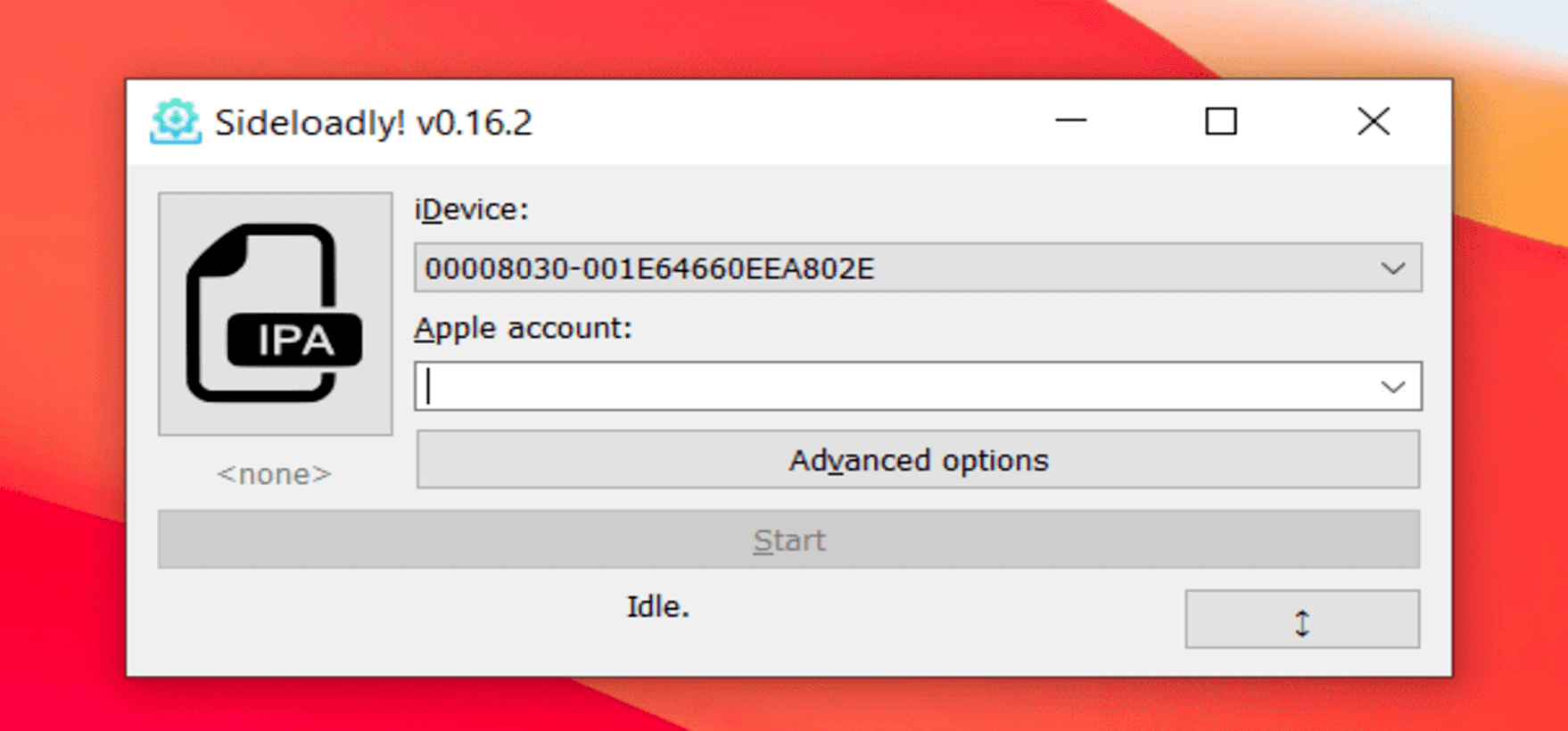
How To Sideload IPAs with Sideloadly
When disabled, sideloadly will only work on paid Apple Developer Accounts. Sideloadly is packed with a lot of beneficial features including Wi-Fi Sideloading. This option allows you to install IPAs without the need to connect your iPhone via a USB cable. Several devices are supported. The free Apple Developer Account is linked with your Apple ID and password, thus there is no need to create a new account to start signing IPA files with your own free certificate. Sideloadly doesn’t install any third-party applications on your device making all app slots free.
Download Sideloadly for Windows and sideload IPA files with a free or regular Apple Developer accounts. The software was tested to work on 32-bit and 64-bit systems running Windows 10. Installing the latest version of iTunes is required to use this app. Use Sideloadly to install IPA files on the iPhone. Download Sideloadly for Windows or macOS and sign up and sideload IPA files on iPadOS / iOS 15. This is in my opinion the best Cydia Impactor alternative that works both on jailbroken and non-jailbroken devices. A free apple developer account is required.
How Install Sideloadly IPA Step Windows & Mac
1- Download sideloadly from Link above according to your computer OS. Install it And Open
2- Download any IPA you want(You can Download IPA From OMTK IPA lebrary) install on your PC. Connect the device with PC. Drag the downloaded IPA file into Sideloadly Tool
3- Enter Your Apple ID and the Password
4- Then verify it using Apple ID verification code
5- Waiting until completing the process of installing IPA
6- After Install complete Go to settings > Profiles and devices management > trust the developer
7- On IOS 16 Go to settings > Privacy > Allow developer mode and trust the developer
8- Now you have finished the IPA sideloading. open Your apps and join
Sideloadly Download Link For Windows & Mac
[maxbutton id=”1″ url=”https://sideloadly.io/SideloadlySetup64.exe” text=”Download” ]
[maxbutton id=”1″ url=”https://sideloadly.io/SideloadlySetup32.exe” text=”Download” ]

AltStore, available to everyone today, adds three new “trusted sources” to the AltStore app. These include Flyinghead, OatmealDome’s AltStore Source, and the UTM Repository. These are simply repositories of non-Apple-approved iOS apps that have met AltStore’s safety standards. The addition of these sources makes it easy to install emulators for three retro systems: Sega’s Dreamcast (via Flycast) and Nintendo’s Gamecube and Wii (via DolphiniOS). Coupled with Testut’s own Delta emulator, retro gamers can now enjoy games from every major Nintendo platform (excluding the 3DS, Wii U, and Switch) from apps available via the AltStore app.Sideloadly app lets you install IPA files on your iPhone and iPad without jailbreaking your device support all iOS 16 / 15 / 14 /13 The new sources also bring UTM to the Sideloadly.
Sideloadly app lets you install IPA files on your iPhone and iPad without jailbreaking your device support all iOS 16 / 15 / 14 /13 The new sources also bring UTM to the Sideloadly. This app allows users to load virtual machines on their iDevice, so now it’s relatively straightforward to run an instance of Linux or Windows on an iPad or iPhone. Users can still install their own iOS apps via Sideloadly, provided they have the .ipa files for the apps of their choice.
Sideloadly Support iOS
Sideloadly Support iOS 16.3.1 iOS 16.2 iOS 16.1.1 iOS 16 ,iOS 15.6 , iOS 15.5, iOS 15.4.1, iOS 15.4, iOS 15.3.1, iOS 15.3, iOS 15.2.1, iOS 15.2, iOS 15.1.1, iOS 15.1, iOS 15.0.2, iOS 15.0.1, iOS 15, iOS 14.8.1, iOS 14.8, iOS 14.7.1, iOS 14.7, iOS 14.6, iOS 14.5.1, iOS 14.5, iOS 14.4.2, iOS 14.4.1, iOS 14.4, iOS 14.3, iOS 14.2, iOS 14.1, iOS 14.0.1, iOS 14, iOS 13.7, iOS 13.6.1, iOS 13.6, iOS 13.5.1, iOS 13.5, iOS 13.4.1, iOS 13.4, iOS 13.3.1, iOS 13.3, iOS 13.2.3, iOS 13.2.2, iOS 13.2, iOS 13.1.3, iOS 13.1.2, iOS 13.1.1, iOS 13 including all iOS versions from iOS 8.
Sideloadly is a new Windows tool allowing users to side load IPA files on iOS devices. The software works on the latest iOS 13 but there is also an option to install IPAs on iOS 8 to ios 16 (doesn’t work with each file). If you use a free Apple Developer account you can sideload only 10 applications and only 3 of them can be active.

Leave a Comment